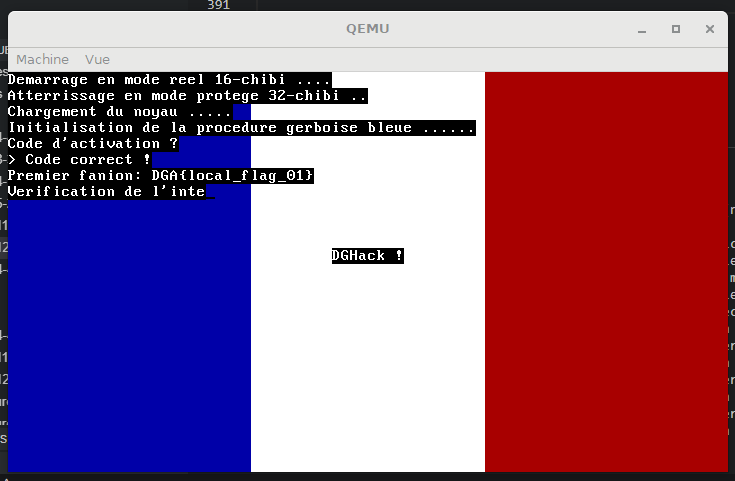
DGHack 2021 OSS v1.17 in-depth analysis
The DGHack CTF has been a nice experience and is a good challenge format for a solo player.
This was my first time-limited CTF.
I scored 67 out of 1047 contenders (global scoreboard) and 38 out of 427 contenders (professional scoreboard).
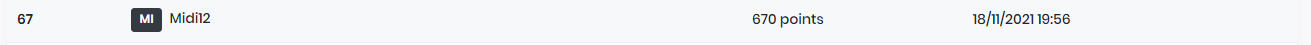
Update 02/02/2022: Many thanks to @JouetR for hosting me a remote instance, giving a chance to test my shellcode (and fix ‘em) to grab the flags.
The OSS v1.17 challenge is rated from easy to hard difficulty.
Ce challenge est un challenge à tiroir, à chaque étape vous pourrez valider un flag sous la forme
DGA{XXX}dans l’étape correspondante.
Challenge link : tcp://ossv117.chall.malicecyber.com:4993/
Material : dghack2021-ossv117-OS-S_v1.17.zip
Disclaimer: I did not succeed to finish this one in time, so I challenged myself to do it only through static analysis during this end of year holidays
I will jump directly to the disk image analysis, however, you can read the readme in the archive to get a glance at the application.
TL; DR: Find 4 flags.
Part 1: Master Boot Record
From the file command we assess that the QEmu image is a MBR (Master Boot Record) boot sector.
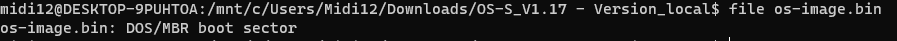
Now that we know this is an MBR boot sector, let’s review the MBR.
The Master Boot Record is a piece of code loaded and executed by the BIOS before the Operating System. It is described by the following structure.
typedef struct _MASTER_BOOT_RECORD {
std::uint8_t boot_code[0x1BE]; // boot code
MBR_PARTITION_TABLE_ENTRY partition_table[4]; // main partitions table
std::uint16_t mbr_signature; // magic, must be 0xAA55
} MASTER_BOOT_RECORD, *PMASTER_BOOT_RECORD;We will only analyze the MBR in this part, let’s extract it.
MBR_SIZE = 512
IMAGE = 'os-image.bin'
MBR_FILE = 'mbr.bin'
def main():
with open(IMAGE, 'rb') as src:
with open(MBR_FILE, 'wb') as dst:
dst.write(src.read(MBR_SIZE))
print('extracted mbr from {} to {} ({} bytes)'.format(IMAGE, MBR_FILE, MBR_SIZE))
if __name__ == '__main__':
main()The MBR is always loaded by the BIOS at 0x7C00 and the BIOS runs in real mode (16 bit). In order to set up IDA to decode the MBR boot code properly, we will use these settings.
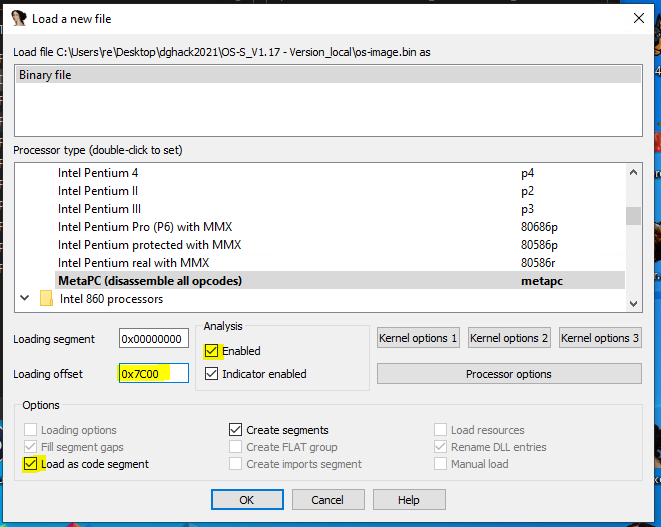
Then choose No to decode as 16-bit code.
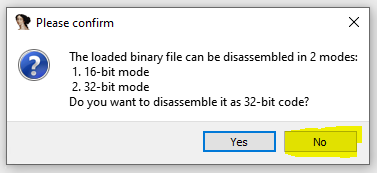
IDA will tell you it cannot find the entry point, when executed the boot code is executed from the first byte, the entry point is then at 7C00h.
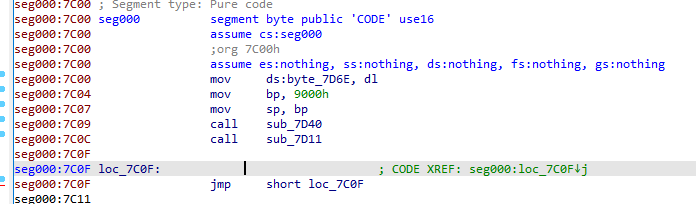
We can see that the stack frame (bp register) is set up at 0x7C04 and the stack pointer (sp register) is set up at 0x7C07. The byte at 0x7D6E holds the boot drive number, dl register is set to the number of the drive that was booted by the BIOS.
The subroutine sub_7D40 move the value 0x1000 into bx register, the value 0x32 into dh register and call sub_7C64. This is important as those registers are used in sub_7C64.
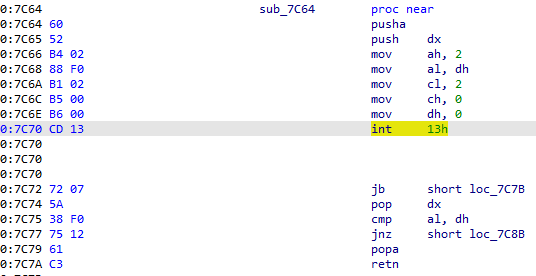
The subroutine sub_7C64 set up the rest of the registers needed and uses a BIOS interrupt call (the number 20). The ah register holds the function called by this interrupt: INT 13h with AH=02h is Read Sectors From Drive.
The bx register holds the destination buffer address pointer, the al holds the numbers of sectors to read, the ch register holds the cylinder number to read from, the cl register holds the sector number (so this is the second sector as it starts from 1), the dh register holds the head number and the dl register holds the drive number.
The instruction will read 63 sectors to the buffer at address 0x1000.
If the instruction does not fail, the two branches below the interrupt call won’t be taken and the subroutine will return from 0x7C7A to 0x7C07 (passing by sub_7D40 of course). Fyi, the branches if taken lead to error printing to screen then an infinite loop.
The subroutine sub_7D11 is the next to be called :
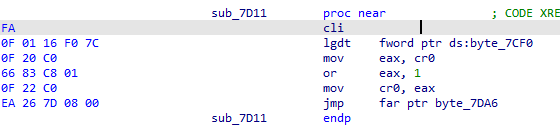
The subroutine clears the interrupt flag, loads the global descriptor table then changes the CPU mode from real mode to protected mode.
The instruction listing from 0x7D17 to 0x7D1E fetches the control register cr0 into eax, changes the bit 0 to 1 then assigns the cr0 value back.
The instruction at 0x7D21 is a far jump, since we just changed from real mode to protected mode the CPU cache needs to be flushed, doing a far jump can do that. When following the far jump, we can notice it jumps to an area filled with zeroes (it jumps in the middle of the partition tables array of the MBR structure). The 0x7DA6 value is wrongly calculated as IDA uses the 16-bit formula ((segment base << 4) + offset).
When running in protected mode the addressing is a bit more complex. We need to analyze the Global Descriptor Table to compute the correct destination.
The Global Descriptor Table pointer address is 0x7CF0, we will label it s_gdt.
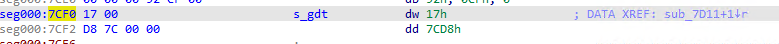
The GDT pointer structure layout is the following:
#pragma pack(push, 1)
typedef struct _GLOBAL_DESCRIPTOR_TABLE_PTR {
std::uint16_t limit; // last entry - first entry - 1
std::uint32_t base; // address of the first entry
} GLOBAL_DESCRIPTOR_TABLE_PTR, *PGLOBAL_DESCRIPTOR_TABLE_PTR;
#pragma pack(pop)From the screenshot above, the location of the GDT is 0x7CD8.
The GDT entry structure layout is the following:
#pragma pack(push, 1)
typedef struct _GDT_ENTRY {
std::uint16_t limit_low;
std::uint16_t base_low;
std::uint8_t base_middle;
std::uint8_t access;
std::uint8_t granularity;
std::uint8_t base_high;
} GDT_ENTRY, *PGDT_ENTRY;
#pragma pack(pop)We can define those structures in IDA to get a nice output:
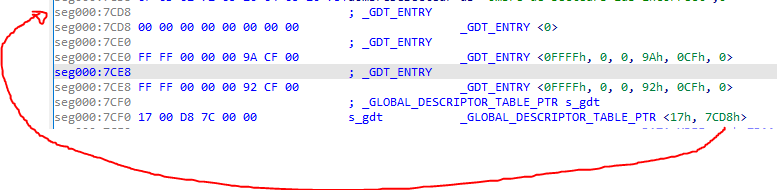
The assembly listing for the far jmp mentioned earlier is the following:
EA 26 7D 08 00 jmp far ptr byte_7DA6The opcodes instruction can be decomposed as follow :
EA 26 7D 08 00
op offset segment
selectorThe formula of the destination address in 32 bit without paging is segment base + offset, the segment base is given by the GDT entry. See the schema from Intel® 64 and IA-32 Architectures Software Developer’s Manuals below (don’t take account of paging as it is relevant for our case):
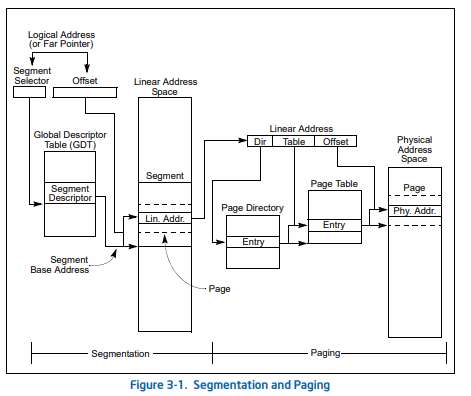
If paging is not used, the linear address space of the processor is mapped directly into the physical address space of the processor. The physical address space is defined as the range of addresses that the processor can generate on its address bus.
Putting all the parts together:
segment base + offset -> gdt_entry.base + offset -> 0 + 0x7D26 -> 0x7D26The destination address of the is 0x7D26. From now we will be in 32 bit protected mode, the best way is to reopen the binary in 32-bit analysis using the same loading offset 0x7C00 and disabling analysis. Choose yes when IDA asks for 32-bit analysis.
Jump (G key) to 0x7D26, ensure the cursor is placed at this address and reenable analysis.
The value 0x10 is placed into segment registers, then the stack frame and the stack pointer are set up. The subroutine sub_7D4D is then called.
The assembly listing for sub_7D4D is the following:
seg000:00007D4D sub_7D4D proc near ; CODE XREF: seg000:00007D3B↑p
seg000:00007D4D xor edi, edi
seg000:00007D4F mov ecx, 2000h
seg000:00007D54
seg000:00007D54 loc_7D54: ; CODE XREF: sub_7D4D+16↓j
seg000:00007D54 and edi, 3Fh
seg000:00007D57 lea eax, large ds:3000h
seg000:00007D5D sub eax, ecx
seg000:00007D5F xor [eax], di
seg000:00007D62 inc edi
seg000:00007D63 loop loc_7D54
seg000:00007D65 jmp short $+2
seg000:00007D67
seg000:00007D67 loc_7D67: ; CODE XREF: sub_7D4D+18↑j
seg000:00007D67 call near ptr 1000h
seg000:00007D6C
seg000:00007D6C loc_7D6C: ; CODE XREF: sub_7D4D:loc_7D6C↓j
seg000:00007D6C jmp short loc_7D6C
seg000:00007D6C sub_7D4D endpThe interesting part is the decryption routine just before the absolute call at 0x7D67.
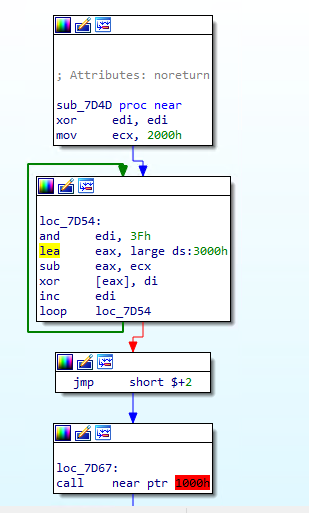
It is a simple xor based routine, not much to say:
def decrypt(data):
n = 0
code = bytearray(data)
for i in range(len(code)):
k = n & 0x3f
code[i] ^= k
n = k + 1
return codeIf you remember, an int 13h interrupt is used early in the boot process to read 50 sectors into a buffer located at 0x1000, the starting sector being the sector number 2 (starting from 1) so the sector next to the MBR sector is the sector to start from.
In a raw image, the sectors are contiguous, the sector size is 512 bytes. Putting all the things together we can extract the remaining sectors to a file using the following python script:
with open(IMAGE, 'rb') as src:
src.seek(BLOCK_SIZE) # skip MBR
with open(CODE_FILE, 'wb') as dst:
dst.write(decrypt(src.read(BLOCK_SIZE * SECTORS)))We can now load up the code into IDA to start stage 2 analysis (loading address 0x1000).
yay !

Part 2: Gerboise Bleue
We can see the instruction at 0x1000 is a subroutine call, let’s follow it.
seg000:0000154C sub_154C proc near ; CODE XREF: seg000:00001000↑p
seg000:0000154C 55 push ebp
seg000:0000154D 89 E5 mov ebp, esp
seg000:0000154F 83 EC 08 sub esp, 8
seg000:00001552 E8 8A FD FF FF call sub_12E1
seg000:00001557 E8 03 FE FF FF call sub_135F
seg000:0000155C E8 E7 FE FF FF call sub_1448
seg000:00001561 E8 6B FE FF FF call sub_13D1
seg000:00001566
seg000:00001566 loc_1566: ; CODE XREF: sub_154C+1F↓j
seg000:00001566 E8 A4 FF FF FF call sub_150F
seg000:0000156B EB F9 jmp short loc_1566
seg000:0000156B sub_154C endpThe first three instructions are stack setup then 5 subroutines are called consecutively.
The first subroutine is calling 3 subroutines. The first one is setting up the Interrupt Descriptor Table and the second and third are writing to I/O ports through sub_22A9 (will be named write_port from now on).
seg000:000022A9 ; void __cdecl sub_22A9(unsigned __int16 a1, int a2)
seg000:000022A9 sub_22A9 proc near ; CODE XREF: sub_1891+E↑p
seg000:000022A9 ; sub_1891+30↑p ...
seg000:000022A9
seg000:000022A9 a1 = word ptr 8
seg000:000022A9 a2 = dword ptr 0Ch
seg000:000022A9
seg000:000022A9 55 push ebp
seg000:000022AA 89 E5 mov ebp, esp
seg000:000022AC 8B 55 08 mov edx, dword ptr [ebp+a1]
seg000:000022AF 8B 45 0C mov eax, [ebp+a2]
seg000:000022B2 EE out dx, al
seg000:000022B3 5D pop ebp
seg000:000022B4 C3 retn
seg000:000022B4 sub_22A9 endpListing the hardcoded ports with a Python script (['0x20', '0x21', '0x43', '0xa0', '0xa1', '0x3d4', '0x3d5', '0x3f8', '0x3f9', '0x3fa', '0x3fb', '0x3fc']) and looking ports online lead us near nowhere as I/O ports are platform specific and the documentation is scarse. I did not found a QEMU clear listing but digging through the source reveals I/O ports are implemented for VGA. Ports listed above are also for PIC (Programmable Interupt Controller).
This gives us a nicer image of sub_12E1 which sole purpose is to initialize IDT and write to legacy ports.
Next subroutine called in sub_154C is sub_135F.
The subroutine sub_135F consecutively call sub_1A31, sub_16FE then sub_1B85 multiple times.
The subroutine sub_1A31 is writing data to the memory address 0xB8000 which is text screen video memory.
sub_16FE calls multiple subroutines that write to the text screen video memory address range, one, in particular, is interesting: sub_1B20.
seg000:00001745 018 68 58 29 00 00 push 2958h
seg000:0000174A 01C E8 D9 03 00 00 call sub_1B28It pushes the 0x2958 value which is in our code and data range and matches with the DGHack ! string address.
Next subroutine called in sub_154C is sub_1448.
The first function called in sub_1448 is sub_1B85.
Within this function, there is a function with a lot of xref: sub_236F. By looking at its assembly listing it is clear this subroutine is a strlen-like routine.
seg000:0000236F ; int __cdecl strlen(int)
seg000:0000236F strlen proc near ; CODE XREF: sub_1029+12↑p
seg000:0000236F ; sub_133D+B↑p ...
seg000:0000236F
seg000:0000236F arg_0 = dword ptr 8
seg000:0000236F
seg000:0000236F 000 55 push ebp
seg000:00002370 004 31 C0 xor eax, eax
seg000:00002372 004 89 E5 mov ebp, esp
seg000:00002374 004 8B 55 08 mov edx, [ebp+8]
seg000:00002377
seg000:00002377 loop: ; CODE XREF: strlen+F↓j
seg000:00002377 004 80 3C 02 00 cmp byte ptr [edx+eax], 0
seg000:0000237B 004 74 03 jz short is_null_char
seg000:0000237D 004 40 inc eax
seg000:0000237E 004 EB F7 jmp short loop
seg000:00002380 ; ---------------------------------------------------------------------------
seg000:00002380
seg000:00002380 is_null_char: ; CODE XREF: strlen+C↑j
seg000:00002380 004 5D pop ebp
seg000:00002381 000 C3 retn
seg000:00002381 strlen endpThis discovery enable us to find all string related functions :
sub_1029sub_133Dsub_1B28sub_1B58sub_1B85sub_2382sub_23EDsub_2496
After analysis of all the routines above, sub_1029 is called inside sub_1448 and is applying multiple bitwise operations such as xor, rol and ror on the input string (input is read by sub_1CE0). Another interesting subroutine is sub_257C which is an strcmp routine. The parameters are the transformed input string and byte_2BE0.
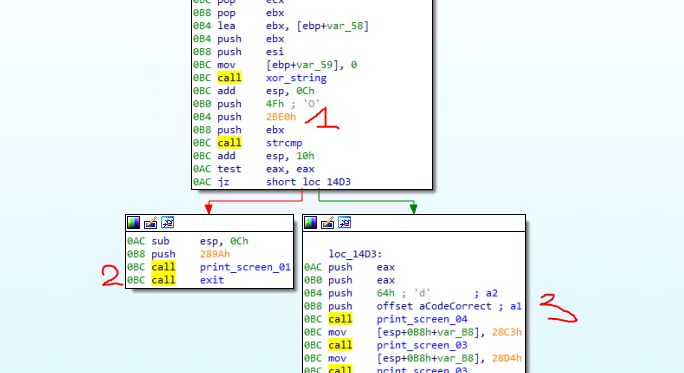
strcmp(ebx, 0x2be0, 0x4f)- if the string at the address stored in
ebxand the string at0x2be0aren’t the same (only the0x4ffirst characters) it prints an error message and exits usinghaltinstruction. - if they are equal it prints the flag.
Let’s write the invert of sub_1029 (xor_string in the screenshot above) to recover the password.
import idaapi
ENCRYPTED_PASSWORD_ADDR = 0x2BE0
LENGTH = 0x4F
# rol, ror : https://gyeongje.tistory.com/353
def rol(data, shift, size=8):
shift %= size
remains = data >> (size - shift)
body = (data << shift) - (remains << size )
return (body + remains)
def ror(data, shift, size=8):
shift %= size
body = data >> shift
remains = (data << (size - shift)) - (body << size)
return (body + remains)
def sub_1029_invert(src):
dst = [] #bytearray(len(src))
for i in range(len(src)):
c = src[i]
if i % 3 == 1:
dst.append(rol(c, i) ^ dst[i - 1])
else:
if i % 3 == 2:
dst.append(ror(c, dst[i - 1]) ^ dst[i - 1])
else:
dst.append(ror(c, i) ^ 0x42)
return ''.join(chr(c) for c in dst)
def run():
print('flag 1 password: {}'.format(sub_1029_invert(get_bytes(ENCRYPTED_PASSWORD_ADDR, LENGTH))))
if __name__ == '__main__':
run()Output of the script : flag 1 password: Vous savez, moi je ne crois pas qu'il y ait de bon ou de mauvais mot de passe.
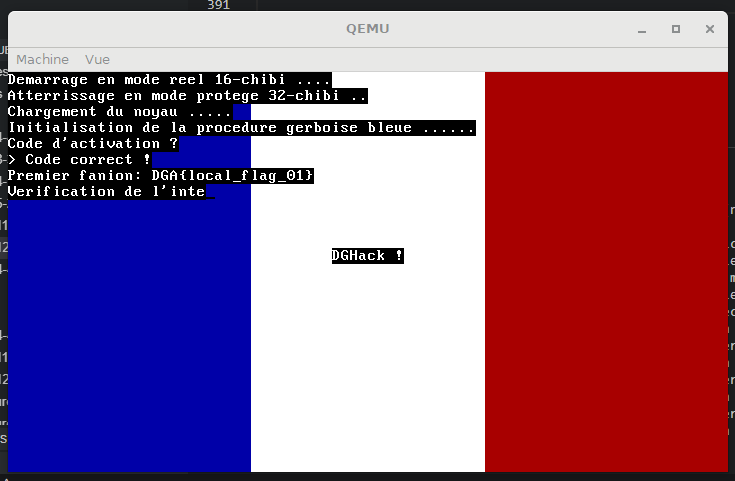
(Nice use of VGA)
The remote flag is DGA{R0tat1on_d3_ch1bis} 👍.
Part 3: Vendor integrity
The next interesting function for getting the second flag is sub_13D1.
There is a subroutine sub_1290 which contains 2 calls to the cpuid instruction.
seg000:00001290 ; BOOL cpuid_check()
seg000:00001290 cpuid_check proc near ; CODE XREF: flag_2+23↓p
seg000:00001290 000 31 C0 xor eax, eax
seg000:00001292 000 0F A2 cpuid
seg000:00001294 000 81 FB 42 41 52 42 cmp ebx, 42524142h
seg000:0000129A 000 75 3B jnz short loc_12D7
seg000:0000129C 000 81 F9 4C 45 55 52 cmp ecx, 5255454Ch
seg000:000012A2 000 75 33 jnz short loc_12D7
seg000:000012A4 000 81 FA 4F 55 49 4C cmp edx, 4C49554Fh
seg000:000012AA 000 75 2B jnz short loc_12D7
seg000:000012AC 000 31 C0 xor eax, eax
seg000:000012AE 000 40 inc eax
seg000:000012AF 000 0F A2 cpuid
seg000:000012B1 000 3D 73 06 01 00 cmp eax, 10673h
seg000:000012B6 000 75 1F jnz short loc_12D7
seg000:000012B8 000 81 FB 00 08 00 00 cmp ebx, 800h
seg000:000012BE 000 75 17 jnz short loc_12D7
seg000:000012C0 000 81 F9 00 20 88 82 cmp ecx, 82882000h
seg000:000012C6 000 75 0F jnz short loc_12D7
seg000:000012C8 000 81 FA FD E9 8B 07 cmp edx, 78BE9FDh
seg000:000012CE 000 75 07 jnz short loc_12D7
seg000:000012D0 000 B8 01 00 00 00 mov eax, 1
seg000:000012D5 000 EB 05 jmp short locret_12DC
seg000:000012D7 ; ---------------------------------------------------------------------------
seg000:000012D7
seg000:000012D7 loc_12D7: ; CODE XREF: cpuid_check+A↑j
seg000:000012D7 ; cpuid_check+12↑j ...
seg000:000012D7 000 B8 00 00 00 00 mov eax, 0
seg000:000012DC
seg000:000012DC locret_12DC: ; CODE XREF: cpuid_check+45↑j
seg000:000012DC 000 C3 retn
seg000:000012DC cpuid_check endpAs we can see from the listing above, there is a cpuid call with eax = 0 and another one with eax = 1.
From the Table 3-8. Information Returned by CPUID Instruction of Intel’s instruction reference cpuid eax = 0 will returns the cpu vendor name inside registers ebx, ecx and edx. With eax = 1, cpuid will returns version information (type, family, model, and stepping ID) in eax, feature informations in ebx, ecx and edx.
For cpuid eax = 0, ebx must equal 0x42524142, ecx must equal 0x5255454C and edx must equal 0x4C49554F. Each values decodes to 'BRAB', 'RUEL' and 'LIUO'. So the vendor must equal BARBOUILLEUR.
For cpuid eax = 1, eax must equal 0x10673, ebx must equal 0x800, ecx must equal 0x82882000 and edx must equal 0x78BE9FD. Each values translates as 0b10000011001110011, 0b100000000000, 0b10000010100010000010000000000000, 0b111100010111110100111111101 in binary.
We know which bits to set for both checks. QEMU CPU can be configured using the -cpu switch.
The default CPU from the challenge run.py is Westmere. You can also only use string.ascii_letters + string.digits + "," + "=" + '-' + '.' characters which means you can only remove features off the CPU model. Since the Westmere CPU packs already a lot of features we will keep it and customize it.
From the QEMU documentation, you can set the vendor using vendor=BARBOUILLEUR.
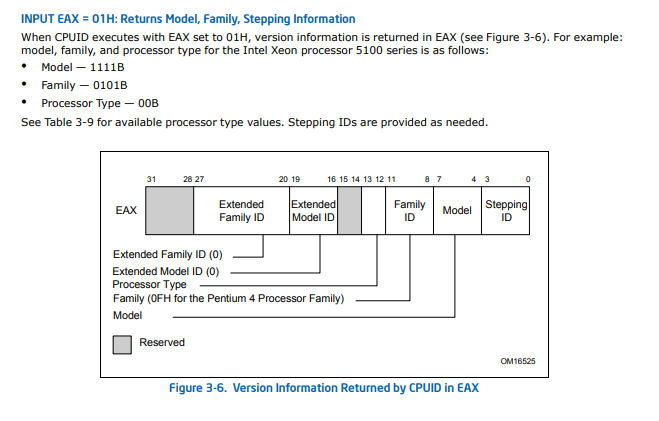
(You can look up the bitmap for cpuid eax=1 in the Figure 3-6. Version Information Returned by CPUID in EAX of Intel manual)
From the expected eax value (0b10000011001110011) we can deduce we need stepping=3 and family=6.
From the intel manual you can read this :
The Extended Model ID needs to be examined only when the Family ID is 06H or 0FH. Integrate the field into a
display using the following rule:
IF (Family_ID = 06H or Family_ID = 0FH)
THEN DisplayModel = (Extended_Model_ID « 4) + Model_ID;
(* Right justify and zero-extend 4-bit field; display Model_ID as HEX field.*)
ELSE DisplayModel = Model_ID;
FI;
(* Show DisplayModel as HEX field. *)Which means model must equal (1 << 4) + 7 ((extended_model_id << 4) + model_id).
For the eax value check our cpu switch value is : stepping=3,family=6,model=23.
The ebx value does not seem to be customizable using qemu cpu switch. I choose to get back to it later if needed as only one bit is set.
The ecx value (0b10000010100010000010000000000000) can be mapped to the Figure 3-7. Feature Information Returned in the ECX Register in the Intel manual.
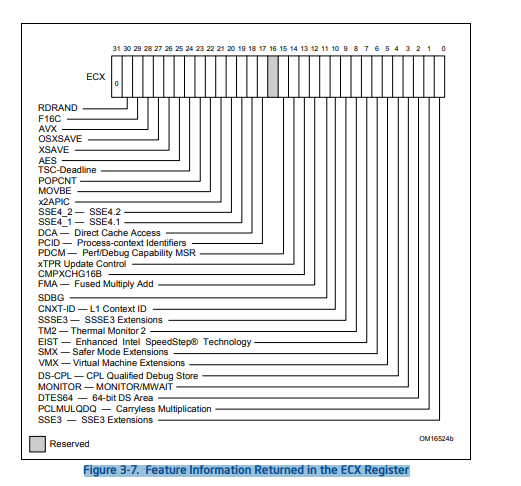
From the Westmere CPU architecture technical documentation we can assess the following properties :
-
Major ISA features:
- MMX
- SSE
- SSE2
- SSE3
- SSSE3
- SSE41
- SSE42
-
The architecture brought new instruction on top of the Nehalem architecture like hardware-accelerated carry-less multiplication (
PCLMULQDQ) and hardware-accelerated AES operations (AES).
So from the bit mapping and the gathered information, we can assume the Westmere architecture will have the necessary bits set.
The following features needs to be disabled for passing the ecx check:
sse3, pclmulqdq, dtes64, monitor, ds-cpl, vmx, smx, tm2, ssse3, fma, xtpr, pdcm, pcid, dca, sse4.2, x2apic, movbe, tsc-deadline, xsave, avx, f16c, rdrand.
We rinse and repeat for the edx check, the following features need to be disabled: vme, apic, mtrr, ds, acpi, ss, tm, pbe.
The final string for the cpu switch would be : -cpu Westmere,vendor=BARBOUILLEUR,stepping=3,family=6,model=23,-sse3,-pclmulqdq,-dtes64,-monitor,-ds-cpl,-vmx,-smx,-tm2,-ssse3,-fma,-xtpr,-pdcm,-pcid,-dca,-sse4.2,-x2apic,-movbe,-tsc-deadline,-xsave,-avx,-f16c,-rdrand,-vme,-apic,-mtrr,-ds,-acpi,-ss,-tm,-pbe.
(You can find all supported CPU flags by using this command: qemu-system-x86_64 -cpu help)
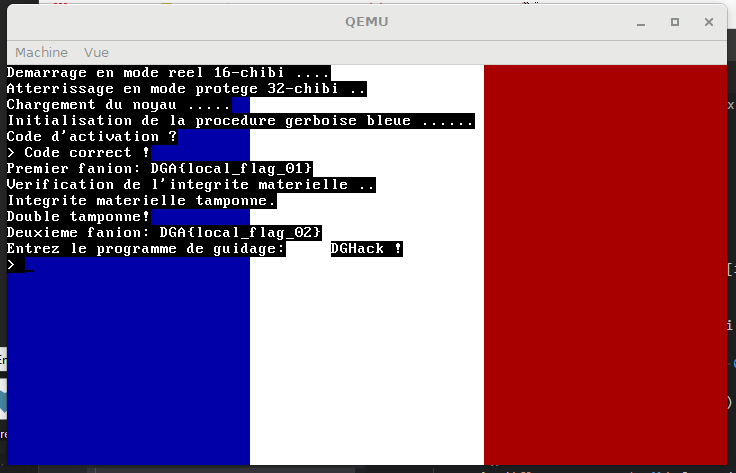
The second remote flag is DGA{qemu_c_3st_qu4nd_m3m3_p4s_mal}.
Handwritten chibi
The next and last function called is sub_150F.
seg000:0000150F ; int flag_3_4(void)
seg000:0000150F flag_3_4 proc near ; CODE XREF: sub_154C:loc_1566↓p
seg000:0000150F
seg000:0000150F var_418 = dword ptr -418h
seg000:0000150F var_408 = byte ptr -408h
seg000:0000150F var_4 = dword ptr -4
seg000:0000150F
seg000:0000150F 000 55 push ebp
seg000:00001510 004 89 E5 mov ebp, esp
seg000:00001512 004 53 push ebx
seg000:00001513 008 8D 9D F8 FB FF FF lea ebx, [ebp+var_408]
seg000:00001519 008 81 EC 10 04 00 00 sub esp, 410h
seg000:0000151F 418 68 E7 28 00 00 push 28E7h
seg000:00001524 41C E8 2F 06 00 00 call print_screen_03
seg000:00001529 41C C7 04 24 96 28 00 00 mov [esp+418h+var_418], 2896h
seg000:00001530 41C E8 23 06 00 00 call print_screen_03
seg000:00001535 41C 58 pop eax
seg000:00001536 418 5A pop edx
seg000:00001537 414 68 00 04 00 00 push 400h
seg000:0000153C 418 53 push ebx
seg000:0000153D 41C E8 9E 07 00 00 call get_input
seg000:00001542 41C FF D3 call ebx
seg000:00001544 41C 8B 5D FC mov ebx, [ebp+var_4]
seg000:00001547 41C 83 C4 10 add esp, 10h
seg000:0000154A 40C C9 leave
seg000:0000154B 000 C3 retn
seg000:0000154B flag_3_4 endpAs we can see there is a call ebx instruction at 0x1542. It is immediately preceded by a call to the previously encountered subroutine get_input. Everything we write to stdin will be executed.
So, we have arbitrary code execution, we now need to craft a shellcode to get out the last 2 flags.
The third flag is laying inside the binary as we can see parts of it in the IDA string view.
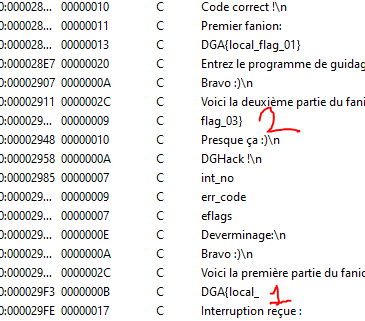
The first part is at 0x29F3 and the second 0x293D. By using the Search for immediate value we are able to find where those values are referenced. It works because all strings are referenced by their absolute addresses.
0x293Dis used insub_156D0x29F3is used insub_2170
In sub_2170 we can notice multiple checks before printing the first part of the flag.
But how to access this function? After following some xrefs I noticed sub_2170 is called from sub_10B0 which is the generic Interrupt Service Routine handler for the IDT which was set up just after the jump into protected mode.
In order to reach the first part of the flag, we need to forcefully call those handlers. This can be done using the int n (0xCD) instruction.
The first part is behind a check as we can see in the listing below the handler code must be equal to 0x10.
seg000:0000217B 00C 83 F8 10 cmp eax, 10h
seg000:0000217E 00C 74 25 jz short loc_21A5
seg000:00002180 00C 77 12 ja short loc_2194The following payload can be written to show the first part.
int 0x10
retThis translates to \xcd\x10\xc3 in hexadecimal. Sending this crafted input to the program will call the 16th handler which will print the first part of the flag : DGA{L3s_1nt3rupt1ons_.
The second part is also behind a handler code check (0x16) but there are also other values on the stack that are checked. A pusha instruction in the beginning of the ISR handler code will push the values on the stack. The order is ax, cx, dx, bx, sp, bp, si, di.
We then just need to setup the right values in the right registers to get the second part of the flag.
mov eax, 0x2a
mov edi, 0x1337
int 0x16
retThis translates to \xb8\x2a\x00\x00\x00\xbf\x37\x13\x00\x00\xcd\x16\xc3 in hexadecimal. Sending this crafted input to the program will jump inside sub_156D which will print the second part of the flag : c_3st_c00l}.
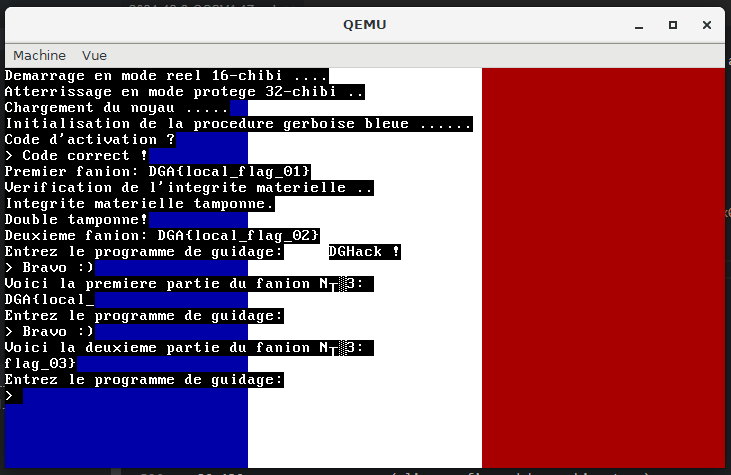
The third remote flags is DGA{L3s_1nt3rupt1ons_c_3st_c00l}.
Port du masque obligatoire
The last flag is hiding in the flag_04.txt. the file is mounted as a hard drive using the -hdb switch.
The goal is to write a shellcode that read the hard disk content (the first sector) and output it to the VGA screen.
There is two possible paths (the ones I thought of) to achieve this :
- write a simplistic ATA driver to read the first sector and print it to the screen
- jump back to real mode, use the BIOS interrupts to read the first sector then print it to the screen
All the documentation needed to write an ATA driver to read hard disk can be found at https://wiki.osdev.org/ATA_PIO_Mode if you are interested.
The documentation to jump back to real mode can be found at https://wiki.osdev.org/Real_Mode.
I choose the first way and wrote it in C :
// clang 13
// C
// -fPIC -O3 -m32
#include <sys/io.h>
#define BITCHK(v, p) \
(v & (1 << p))
void __attribute__((always_inline)) __outb(unsigned short port, unsigned char value) {
outb(value, port);
}
unsigned char __attribute__((always_inline)) __inb(unsigned short port) {
return inb(port);
}
void flag4() {
asm("pusha");
unsigned int LBA = 0;
// Send 0xE0 for the "master" or 0xF0 for the "slave", ORed with the highest 4 bits of the LBA to port 0x1F6
int slavebit = 1;
__outb(0x1F6, 0xE0 | (slavebit << 4) | ((LBA >> 24) & 0x0F));
// Send a NULL byte to port 0x1F1, if you like (it is ignored and wastes lots of CPU time)
__outb(0x1F1, 0x00);
// Send the sectorcount to port 0x1F2:
int sector_count = 1;
__outb(0x1F2, sector_count);
// Send the low 8 bits of the LBA to port 0x1F3
__outb(0x1F3, LBA);
// Send the next 8 bits of the LBA to port 0x1F4
__outb(0x1F4, LBA >> 8);
// Send the next 8 bits of the LBA to port 0x1F5
__outb(0x1F5, LBA >> 16);
// Send the "READ SECTORS" command (0x20) to port 0x1F7
__outb(0x1F7, 0x20);
// Wait for an IRQ or poll.
int v = __inb(0x1F7);
while (BITCHK(v, 7)) {
v = __inb(0x1F7);
}
// Transfer 256 16-bit values, a uint16_t at a time, into your buffer from I/O port 0x1F0. (In assembler, REP INSW works well for this.)
asm("mov $0x0100, %di");
asm("mov $0x1f0, %dx");
asm("mov $256, %cx");
asm("rep insw");
// Send to serial port
char *ptr = (char *)0x0100;
while (*ptr != '\0') {
while (!((__inb(0x3FD) & 0x20) != 0)) {}
__outb(0x3F8, *ptr++);
}
asm("popa");
}This is compiled with clang -fPIC -O3 -m32 -c flag4.c.
0: 60 pusha
1: b0 f0 mov al,0xf0
3: 66 ba f6 01 mov dx,0x1f6
7: ee out dx,al
8: 31 c0 xor eax,eax
a: 66 ba f1 01 mov dx,0x1f1
e: ee out dx,al
f: b0 01 mov al,0x1
11: 66 ba f2 01 mov dx,0x1f2
15: ee out dx,al
16: 31 c0 xor eax,eax
18: 66 ba f3 01 mov dx,0x1f3
1c: ee out dx,al
1d: 31 c0 xor eax,eax
1f: 66 ba f4 01 mov dx,0x1f4
23: ee out dx,al
24: 31 c0 xor eax,eax
26: 66 ba f5 01 mov dx,0x1f5
2a: ee out dx,al
2b: b0 20 mov al,0x20
2d: 66 ba f7 01 mov dx,0x1f7
31: ee out dx,al
32: 66 ba f7 01 mov dx,0x1f7
36: ec in al,dx
37: 84 c0 test al,al
39: 79 0b jns 46 <read>
3b: 66 ba f7 01 mov dx,0x1f7
3f: 66 90 xchg ax,ax
00000041 <poll>:
41: ec in al,dx
42: 84 c0 test al,al
44: 78 fb js 41 <poll>
00000046 <read>:
46: 66 bf 00 01 mov di,0x100
4a: 66 ba f0 01 mov dx,0x1f0
4e: 66 b9 00 01 mov cx,0x100
52: 66 f3 6d rep ins WORD PTR es:[edi],dx
55: 80 3d 00 01 00 00 00 cmp BYTE PTR ds:0x100,0x0
5c: 74 28 je 86 <exit>
5e: b9 00 01 00 00 mov ecx,0x100
63: 2e 66 0f 1f 04 00 nop WORD PTR cs:[eax+eax*1]
69: 0f 1f 00 nop DWORD PTR [eax]
0000006c <com1>:
6c: 66 ba fd 03 mov dx,0x3fd
70: ec in al,dx
71: a8 20 test al,0x20
73: 74 f7 je 6c <com1>
75: 0f b6 01 movzx eax,BYTE PTR [ecx]
78: 66 ba f8 03 mov dx,0x3f8
7c: ee out dx,al
7d: 80 79 01 00 cmp BYTE PTR [ecx+0x1],0x0
81: 8d 49 01 lea ecx,[ecx+0x1]
84: 75 e6 jne 6c <com1>
00000086 <exit>:
86: 61 popa
87: c3 ret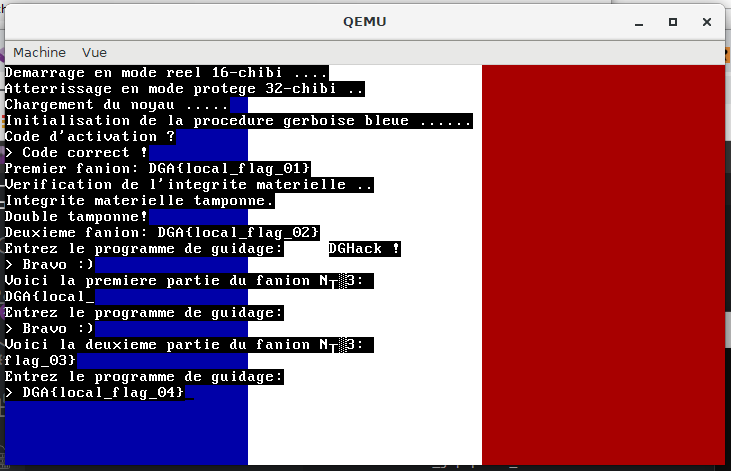
(The first iteration of my shellcode driver (is this a thing, “shellcode drivers” 😂 ?) was reusing sub_1B58 to print to screen and serial).
The fourth flag is DGA{Ma1t3n4nt_tu_A1mes_3crire_des_dR1v3rs}.
End words
I learned about the inner workings of boot sequences, real and protected mode as well as port I/O.
Unfortunately, the TCP server to grab the real flags is not available anymore 😖.
Again many thanks to @JouetR for hosting me a remote instance to grab the flags and for the pointer about my initial way of getting the second flag not being perfect.
